What makes iPhone 5S stand out from other Apple devices is the TouchID which is a fingerprint recognition feature exclusive to the range-topping iPhone. Obviously, the TouchID feature cannot be added to other Apple devices just like that but Javier Brito, one of the known developers, has come with a new tweak that adds a fingerprint scanner to your iPhone, iPad and iPod.
Bio is the tweak in question that adds a virtual fingerprint recognition feature to iPhone 4/4S/5/5C/5S or iPad. Of course, it is not an actual fingerprint scanner but is good enough to convince any of your friends that it works like one. The tweak also offers some secret steps which can be performed before the scanner is used to make unlocking more secure.
Bio can be bought for $1.99 from BigBoss repo.
How To Use Bio Virtual Fingerprint Scanner On iOS 7
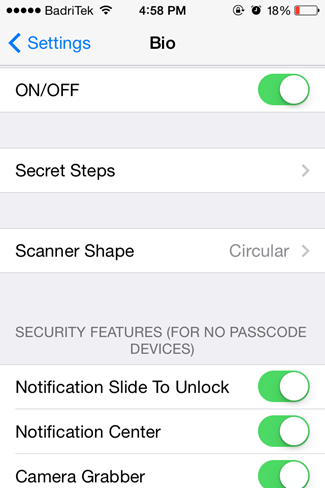
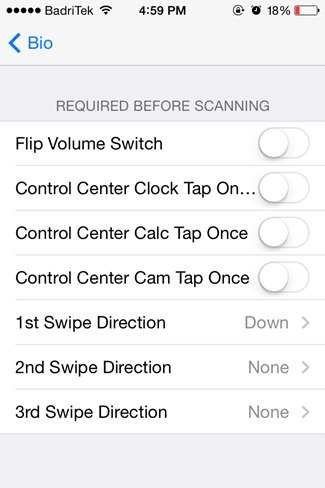
Once you have purchased the tweak, install it and respring your device. Now, navigate to
Settings > Bio so as to configure the tweak. Before you enable the tweak using the ON/OFF toggle, go through the entire preferences panel to enable the desired options. There is a ‘Secret Step’ section which consists of some actions which, if enabled, need to be performed before scanning your finger on the lock screen.
NOTE: Unless one does not perform the secret step, the device won’t unlock on scanning the finger. If you enable this feature, make sure you perform it first and then use the scanner.
Users can also change the animation speed, scanner size, scanning line and text colour and even set custom scanner backgrounds.
HOW TO USE â€" After configuring the tweak, lock your device and wake it up to try the tweak. I will strongly recommend you to not set any secret step(s) initially and use the tweak in the stock state to get used to unlocking your device using the scanner.
DO NOT PANIC if you are not able to unlock your device in the first go. Now coming to the unlocking part, simply place your finger on the scanner and release it once the scanner line slides down and reaches the top again.
Is Bio Worth The Money?
The tweak does seem to work like a real fingerprint scanner but using the same becomes inconvenient at times. As for the functionality, the tweak gets a ten on ten, however, when it comes to usability it takes an appreciable time to get used to using it. I would suggest you to try Bio Lite first, which is a free version of the tweak, and once you like it, you can definitely go for the paid version.

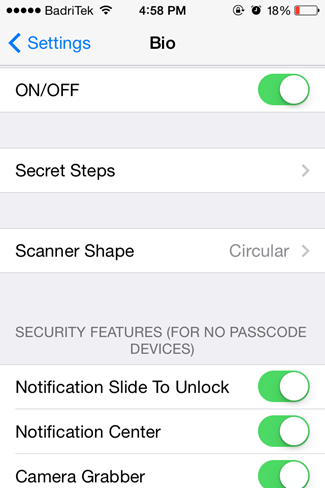
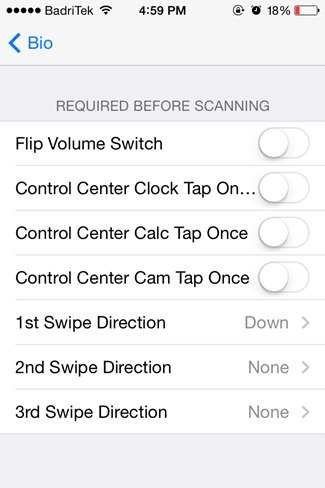
No comments:
Post a Comment