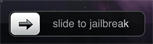Last updated on: December 1, 2011Â 09:57 IST
The number of apps for iPhone, iPad and iPod Touch is huge and chances are that someone, somewhere is always working towards developing a new app to suit your needs.Â
This is not the best part. The good part of having apps, apart from their usage, is that surprisingly many of the best apps are free.
Here, we have listed some of the best free iOS apps for social networking, news, photography, productivity and more. So, take your pick as we bring you some of the best from the world of apps. And, if we have missed out on any, please do let us know.
Click NEXT to read more...
Last updated on: December 1, 2011Â 09:57 IST
Facebook
This app has really improved with time. The new version is a hit and it provides quick access to your most visited sections like news feed, notifications, messages and so on.
It is user friendly and gives you instant notification of any movement on your Facebook page. It also allows you to 'like'.
In fact, in some ways the experience is so much better that it beats the original browser version.
Click NEXT to read more...
Last updated on: December 1, 2011Â 09:57 IST
Dropbox
Dropbox offers you the convenience of transferring content from your computer on to your device.
It works virtually, where you dump files you want to sync in a folder on your computer and it's immediately available on your device through Dropbox.
This means you don't have to download these files each time, and you can also view them whenever you are offline.
Click NEXT to read more...
Last updated on: December 1, 2011Â 09:57 IST
Read It Later
This is an amazing app. It basically allows you to save web pages so that you can read them later. What makes it better is, the offline pages are typically free of advertisements or other material.
The service is free, as is this app. Here, you can search, sort and even tag the items in your list. It also archives all the articles, which you have read earlier.
Read it later ties up all your computers and other devices by a single account. This means you can save an article from work or home and read it on your iPhone or iPad later.
Click NEXT to read more...
Last updated on: December 1, 2011Â 09:57 IST
Opera Mini 6
This app claims to offer iOS users a fast and cost-effective web-browsing experience. Opera Mobile uses the same rendering engine as the Opera desktop browser and supports HTML5. It uses servers to compress and render pages to 90 per cent of the data traffic.
It also supports full pinch-to zoom on multi-touch devices, an improved YouTube video integration, a single column view and Added Opera Mobile Store icon to your speed dial list.
This is not all. With the background tab loading, you can also synchronise bookmarks from your desktop computer, if you are using Opera as your browser.
Click NEXT to read more...
Last updated on: December 1, 2011Â 09:57 IST
Audibe
Audibe is a library for audiobooks and it stocks over 3,000 titles. You can download the app for free, but just like most apps all the titles that are available are not free.
However, it allows you to sign up for a membership, after which you can avail these books for a discount the discount could be anywhere between 15-20 per cent.
As you purchase, you can also collect credit points along the way, which you can use to purchase a book for free.
Click NEXT to read more...
Last updated on: December 1, 2011Â 09:57 IST
Photosynth
This application takes the popular Microsoft Photosynth technology and makes it mobile. Photosynth is a tool that takes several photos and 'stitches' them into a three-dimensional experience.
As with all modern applications, the app is social. It allows one to share their images via Photosynth's online service or on social network sites like Facebook.
Click NEXT to read more...
Last updated on: December 1, 2011Â 09:57 IST
Zite
This is a free personal magazine app. But, what makes it interesting from other apps is that it customises the contents for the user by following his reading preferences from the Google Reader and Twitter account. It also displays contents that the reader would probably like to read.
Recently, Zite which was acquired by CNN, introduced a new update to its iPad app that includes a feature called Sybil. This feature allows Zite to create and switch between multiple profiles on a single device.
It's a great addition to the personalised news discovery app, since it can now recommend uniquely tailored content to more than one individual in a single household.
Click NEXT to read more...
Last updated on: December 1, 2011Â 09:57 IST
Adobe Photoshop Express
As the name suggests, Adobe Photoshop Express is a quick, free and easy tool for making edits to your iPhone/iPad photos. You can use it for cropping, straightening, to adjust exposure, colour effects, sharpening and more.
It allows artistic filters such as soft focus or sketch to your images, while a copy of your original file is always saved.
For iPad, it supports portrait and landscape orientations, redesigned online, edit, and and the ability to upload to Photoshop.com and Facebook simultaneously.
Click NEXT to read more...
Last updated on: December 1, 2011Â 09:57 IST
iBooks
It is already popular with the iPad users. Now, Apple has also introduced iBooks for its smaller devices iPod Touch and iPhone.
Effectively iTunes for books, the app combines a reader and store, in Apple's typically usable and integrated fashion.
The app now supports PDF viewing, and boasts a range of other more minor improvements, including new ways to bookmark (complete with syncing across devices), your choice of white or sepia colored pages, more font options and, of course, greater stability and better performance.
Click NEXT to read more...
Last updated on: December 1, 2011Â 09:57 IST
Gorillacam
Gorillacam was introduced by the creators of the Gorillapod tripods. It brings together a number of features to hugely improve an iPhone's camera (timer, multi-shot, spirit-level, on-screen grid, 'press anywhere' capture). For instance, it offers digital zoom up to 4x to get the details.
It also has other features like anti-shake and tap to focus, auto-save and continuous rapid fire, where you can take unlimited photos of up to 1.6 frames per second!
Click NEXT to read more...
Last updated on: December 1, 2011Â 09:57 IST
Twitter
Twitter, which was formerly known as Tweetie on the iPhone is a combination of polished interface, plentiful options and multi-account support. Unlike, Tweetie this app is free.
It has all the regular features like instant updates from your friends, industry experts, celebrities and so on. It also allows real-time search and access to maps enables you to see what's happening around the world.
Click NEXT to read more...
Last updated on: December 1, 2011Â 09:57 IST
Comics
Comics offers dozens of downloadable free comics - and once you run out of those, you can choose from other paid titles.
Here, all the comics are formatted to fit the iPhone screen. And, reading works on a frame-by-frame automated 'zoom' basis, and is surprisingly usable.
Click NEXT to read more...
Last updated on: December 1, 2011Â 09:57 IST
TonePad
TonePad is a purely digital musical toy, which is more suited for iOS handhelds. TonePad uses a grid-based interface that enables you to turn notes on and off and compose pleasing and harmonious loops.
It also allows you to edit, save and upload your tunes. TonePad features a clean minimalist user interface with a full 16x16 matrix. What more? The sound quality remains good irrespective of how many notes are playing at the same time.
Click NEXT to read more...
Last updated on: December 1, 2011Â 09:57 IST
Runkeeper
Runkeeper uses the GPS technology to track your fitness activity. This means you can keep a tab on your jogging, cycling and other routine workouts, while mapping your details like calories burned and so on for free.
Previously split into 'pro' and 'free' versions, the developer now generously includes all the features in one free app.
Once you are through with your workout, the data is synced to the Runkeeper website, where you can view a history of all your activities. And, to make your workout more interesting Runkeeper allows you to integrate the app with your iPod playlist, which will play automatically the moment you being your regime. You can also share your activities online.