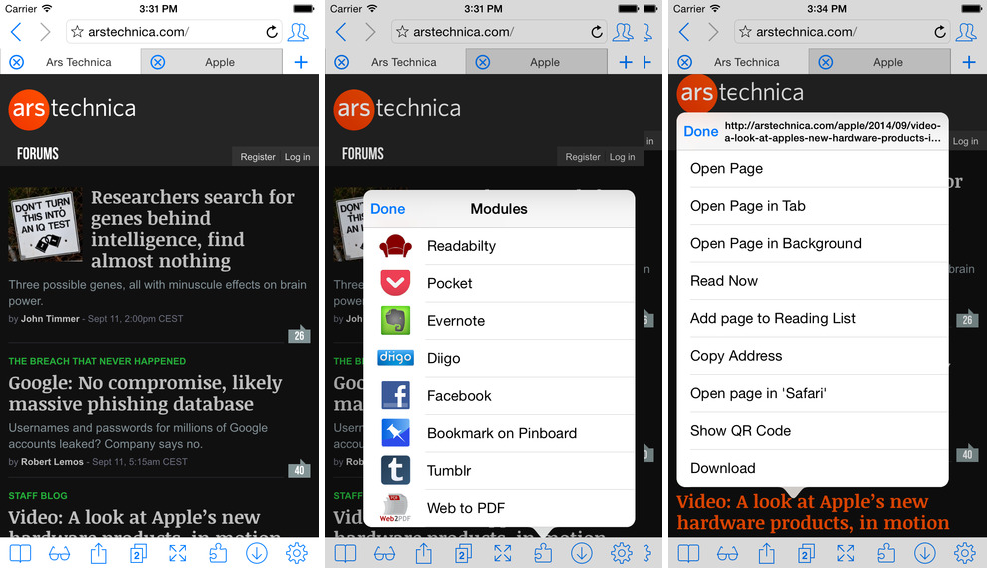
iCab Mobile by German developer Alexander Clauss used to be my favorite browser alternative for the iPhone [1] and iPad [2] . Yesterday, Clauss pushed a substantial update bringing out support for Apple’s iOS 8  software and the iPhone 6 [3] and iPhone 6 Plus [4]  “Retina HD†display sizes, along with several improvements such as Bing [5] and Waibo search suggestions, new Bluetooth [6]  keyboard features, the ability to use 1Password [7] or Dashlane as external password manager and more.
This update is free for existing users of iCab Mobile .
I like that iCab under iOS 8 uses popover menus on the iPhone, as in the iPad edition, rather than standard ones.
More importantly, thanks to iCab’s support for iOS 8 Extensions you can now use third-party password managers like 1Password or Dashlane, provided they have exported their functionality via an extensions.
This video shows how beta releases of iCab Mobile and 1Password can work together to help you fill out login forms as well as create and save login passwords.
And if you use an external Bluetooth keyboard with iCab, you can speed up your web browsing by using keyboard shortcuts for scrolling by line and by page.
iCab Mobile 8.5 changelog:
- Supports the new screen sizes of iPhone 6 and iPhone 6 Plus
- Supports the iOS 8 extension of the 1Password App, so 1Password can be used as external password manager to create login passwords, save logins and fill out logins on web sites.
- Supports the iOS 8 extension of the Dashlane App, so Dashlane can be used as external password manager to fill out logins on web sites.
- Under iOS 8 the App uses popover menus instead of full screen menus on the iPhone as well (similar to the iPad).
- Search suggestions can be now retreived from Bing and Waibo as well
- For bluetooth keyboards there are now also shortcuts available to scroll by line and by page
- Bugfixes
Keep in mind that upgrading to this version won’t preserve your saved passwords due to various technical reasons detailed here [8] .

iCab Mobile is a rather comprehensive browser which includes many useful features you won’t find in other iPhone browsers. These includes stuff like custom search engines, customizable URL-based filter for ad blocking, configurable multi-touch gestures, the ability to temporarily disable images to save bandwidth, full screen mode, multi-user support, built-in Download Manager and RSS reader, a detailed cookie and privacy manager, AirPrint support, configurable Browser ID (User Agent) and themes, to name but a few.
And yes, if you own an iPhone 6 or iPhone 6 Plus, iCab Mobile will let you browse and change in-app settings using a two-pane interface in landscape.

Did you use iCab Mobile before and if so, what did you think of it?
The 8.5-megabyte $1.99 download runs natively on any iPhone, iPod touch or iPad with iOS 7.0 or later.
Links
- ^ iPhone (idownloadblog.com)
- ^ iPad (idownloadblog.com)
- ^ iPhone 6 (idownloadblog.com)
- ^ iPhone 6 Plus (idownloadblog.com)
- ^ Bing (idownloadblog.com)
- ^ Bluetooth (idownloadblog.com)
- ^ 1Password (idownloadblog.com)
- ^ various technical reasons detailed here (icab-mobile.de)
- ^ App Store (itunes.apple.com)

No comments:
Post a Comment