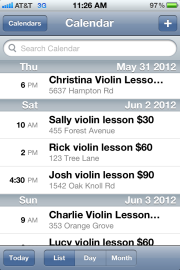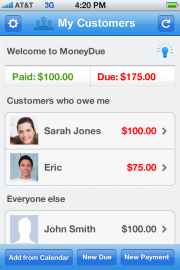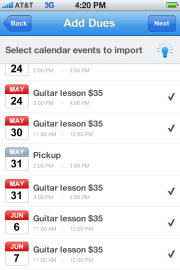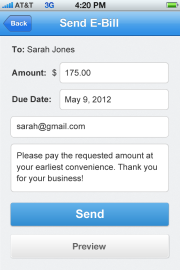This month, app store analytics firm Distimo is taking a step back from analyzing the details of mobile app trends to survey the larger landscape of the app stores themselves. While some of the new entrants to the app store market have launched and failed over the past few years, others like Amazon’s Appstore, have proven to be more successful. Today, many mobile developers are publishing to multiple stores, Distimo notes, which has led the company to launch a new product called AppLink, a short URL service that leads consumers to a landing page for the app in question.
And, as always, the company has released new findings related to app store trends, this month offering up advice on different strategies for app store success, whether developers are focused on high user numbers, revenue or niche markets.
AppLink’s Launch
Today, Distimo is launching AppLink. The service is an alternative to solutions like App.net or GetJar, in that it offers a URL which can be tweeted, shared on Facebook, or used in any online or print marketing campaigns. As with its competition, clicks on the URL turn into actionable insights about a mobile app’s distribution. Likewise, it can help developers track how many consumers want an app on a yet to be supported mobile platform.
Also included with the service, is a web presence which offers an app screenshot, description, pricing info and links to all the different platforms where the app can be found. Visitors to the site can click the “get this app†button to have a link emailed to them or they can scan a QR code. Twitter and Facebook buttons then allow visitors to share the app with their friends. As you would expect, when visitors click on the app’s link from their mobile devices, AppLink automatically directs them to the correct app store.
Distimo says the biggest differences between this and other similar services is that its free and the pages are created automatically using app store data (no need to upload files/screenshots). Plus, AppLink ties into the Distimo Monitor service, which tracks app stores and ad networks in one dashboard.
1.3 Million Apps!
The debut of AppLink ties in nicely with the theme of Distimo’s report, which this month delves into the strategies related to cross-platform app store publishing. Distimo charts out the growth of the various app stores, starting in 2010 (as opposed to iPhone App Store’s launch in 2008, with just 500 applications â€" oh, how times have changed!).
Today, there are 590,000 iOS apps (500K+ work on iPhone, including iPhone-only and Universal apps) and over 400,000 Google Play (Android) apps, Distimo estimates. Combined with the other top app stores (BlackBerry, Windows Phone, and Amazon AppStore), the total number of mobile apps now reaches 1.3 million. Google Play is the most rapidly growing store, and Windows Phone is growing fast too, but the latter only hosts 70,000 applications as of April 2012. Meanwhile, Amazon’s Appstore grew 10% in the past month, and now has 35,000 applications available. BlackBerry App World, sadly, “appeared to come to a halt,†says Distimo.
Cross-Publishers
While 1.3 million applications is a lot of apps, Distimo points out that’s not the number of unique apps. Facebook, for example, has numerous mobile versions, as do other top publishers like Rovio (they of Angry Birds fame). Even smaller publishers who hit it big start to go cross-platform, as we witnessed yesterday with Flipboard , and recently with Instagram, pre-acquisition .
Remove the duplicates from the system, and there are “only†980,000 unique applications, which means that every app is published 1.3 times on average. The graph below shows the interconnectivity between the stores, as determined by analyzing the top 300 most popular free and paid applications. For example, the proportion of top apps in Google Play which are also available in the iPhone App Store is 37% (or 222 applications).
You can also see how interconnected the iPhone and iPad Stores are, for obvious reasons, as well as how Google Play connects with Amazon’s Appstore. BlackBerry App World and Google Play stores are strongly tied, too.
Distimo found the 10 most successful cross-store publishers to be Rovio, OMGPOP, Gameloft, Electronic Arts, Google, Microsoft, Apple, ZeptoLab UK Limited (Cut the Rope), Disney and Adobe.Â
Cross-Publishing Strategies
The firm wrapped its report with a detailed section on the “how to’s†of cross-store publishing, offering three different strategies for app publishers to pursue: 1) focus on a high number of users, 2) focus on revenue and 3) focus on a niche market.
High Users
To achieve high user numbers, free apps (but of course) do better, as the free volume in all stores is a minimum of 10 times higher than paid volume. Developers can then choose to monetize apps via ads or premium offerings/in-app purchases. However, Distimo advises developers not lock up essential portions of the app under an in-app purchase if high user numbers is the strategy, because usage will be lower and reviews may be bad.
For this strategy, Google Play is also the best place to start because of its higher volume. (The average daily volumes in the iPhone and iPad App Stores are 82% and 20%, respectively, of that in Google Play). To secure over 50% of the free downloads market, developers need to target two stores: iPhone and Google Play.
High Revenue
For developers focused on revenue, country choice comes into the picture. The free vs. paid ratio in the U.S. iPhone App Store is 11x, but in China it’s 50x.
Distimo recommends a strategy of targeting the iPad App Store, followed by iPhone, then Google Play, Windows Phone, and Amazon. The iPad App Store should come first because of the higher selling price, making each iPad user more valuable (i.e., profitable) than others.
A two-store strategy is needed to achieve more than 50% of the potential one-off revenue, but this time, developers should target iPhone and iPad.
Developers should also consider in-app strategies to maximize revenue. The iPhone’s in-app revenue is higher than the iPad’s. While Amazon only recently introduced in-app purchases to its Appstore, the paid volume history indicates these users are willing to pay (more so than Google Play users, that is). Below, the revenue distribution among the different monetization options per store.
Want to know why there are so many iPhone apps? Says Distimo, with this strategy, publishers can secure more than 50% of the revenue by focusing on the iPhone App Store.
Niche Market
Finally, Distimo looks at focusing on a niche market. Educational apps are more popular on the iPad, for example, but in many categories, the Google Play store will deliver the most free download volume. The exceptions, in addition to Education, are News Stand (iPad), News (iPad), Games (iPhone), Entertainment (iPhone), Lifestyle (iPhone), Books & Reference (iPhone), Travel & Navigation (iPhone) and Sports (iPhone).
The full report is available for download here.
We know app stores. Distimo was founded to solve the challenges created by a widely fragmented app store marketplace filled with equally fragmented information and statistics. Distimo was launched shortly after the introduction of the first app store. App stores have clearly shown since that time that they are the way forward for content distribution. The app store model offers an enormous opportunity for developers to get their content out and dramatically improves content discovery by consumers. However, the mobile market...
Learn more


 Posted in:
Posted in: 


.jpg)