This guide will help you jailbreak iOS 8.4 using TaiG jailbreak tool on Mac OS X. As you might already know, the TaiG tool is not available for OS X yet. The team behind the newly released jailbreak tool are catering to Windows users only â€" for now. But there’s a way around it by means of virtualizing Windows 10 Insider Preview on your Mac, and the process is quite simple and straightforward.
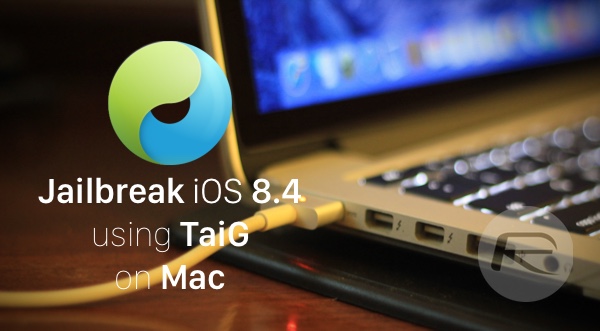
First and foremost, let’s get a list of the compatible devices out of the way. TaiG v2.2, which is built on top of the same exploits used within the previous tool, is compatible with the following devices:
- The iPhone 6 Plus, iPhone 6, iPhone 5s, iPhone 5c, iPhone 5 and the iPhone 4s.
- The iPad Air 2, iPad Air 1, iPad mini 3, iPad mini 2, iPad mini 1, iPad 4, iPad 3 and the iPad 2.
- iPod touch fifth-generation.
Step 1: First and foremost, download and install the trial version of Parallels Desktop 10 for your Mac from here [1] . It offers free trial and supports Windows 10 Insider Preview from the get-go. As we mentioned in one of our previous guides as well, Windows 10 Insider Preview is absolutely free to download and install, and so is free trial of Parallels Desktop 10. In our tests, this combination works the best if jailbreak is what you need to achieve using your Mac.
Step 2: Once Parallels Desktop 10 is done installing, launch it and select the ‘Windows 10 Insider Preview’ option on the main window and follow the on-screen steps. This will download and install Windows 10 Insider Preview ‘virtually’ on your Mac. Depending on the speed of your computer and your Internet connection as well, this could take a while. Be patient.
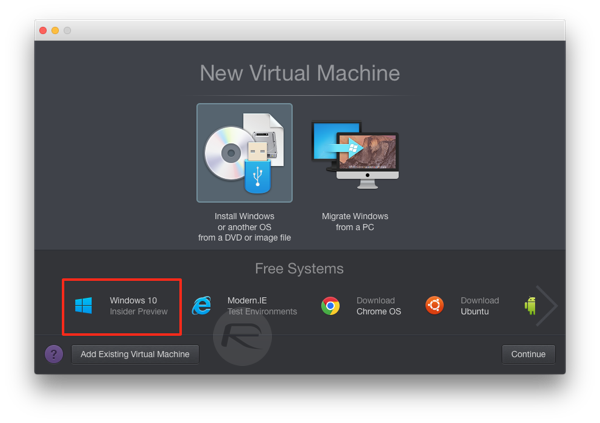
Step 3: Once your Windows 10 Insider Preview Virtual Machine is up and running, install iTunes on it by heading over to: apple.com/itunes.
Step 4: Connect your iPhone, iPad, iPod touch to your Mac, and follow our guide posted here to jailbreak your device on iOS 8.4 inside Windows VM on Mac:Â Jailbreak iOS 8.4 Using TaiG v2.2 On iPhone, iPad [How-To Tutorial] .

Once done, you will have Cydia icon on your home screen, all set to install your favorite jailbreak tweaks and packages.

Here’s our video tutorial showing the process detailed above in action:
Subscribe to our YouTube channel [2] Â for more videos.
Let us know how it went for you in the comments section below.
You may also like to check out:
You can follow us on Twitter [3] , add us to your circle on Google+ [4]  or like our Facebook page [5]  to keep yourself updated on all the latest from Microsoft, Google, Apple and the web.
Links
- ^ here (trial.parallels.com)
- ^ Subscribe to our YouTube channel (www.youtube.com)
- ^ Twitter (twitter.com)
- ^ Google+ (plus.google.com)
- ^ Facebook page (www.facebook.com)

We at Salez Shark provide accurate & authentic data of sales automation tools which play a very important role in boosting up a business in the Indian market. We are well-known for our most authentic and verified Indian business directory reports. We believe in providing complete satisfaction to our clients by providing those data according to the requirement of their business. We fetch our Indian data from reliable sources. We serve the best customer service to our clients.
ReplyDeleteperde modelleri
ReplyDeleteNumara Onay
mobil ödeme bozdurma
nft nasıl alınır
ankara evden eve nakliyat
trafik sigortası
dedektör
Web Sitesi Kurma
aşk kitapları
smm panel
ReplyDeleteSMM PANEL
İŞ İLANLARI
instagram takipçi satın al
hirdavatciburada.com
beyazesyateknikservisi.com.tr
servis
tiktok jeton hilesi
pendik alarko carrier klima servisi
ReplyDeleteataşehir daikin klima servisi
kadıköy toshiba klima servisi
maltepe beko klima servisi
kadıköy beko klima servisi
kartal lg klima servisi
ümraniye lg klima servisi
ümraniye daikin klima servisi
tuzla samsung klima servisi