The fine print of Google Photos and why you shouldn’t ditch iCloud Photo Library just yet
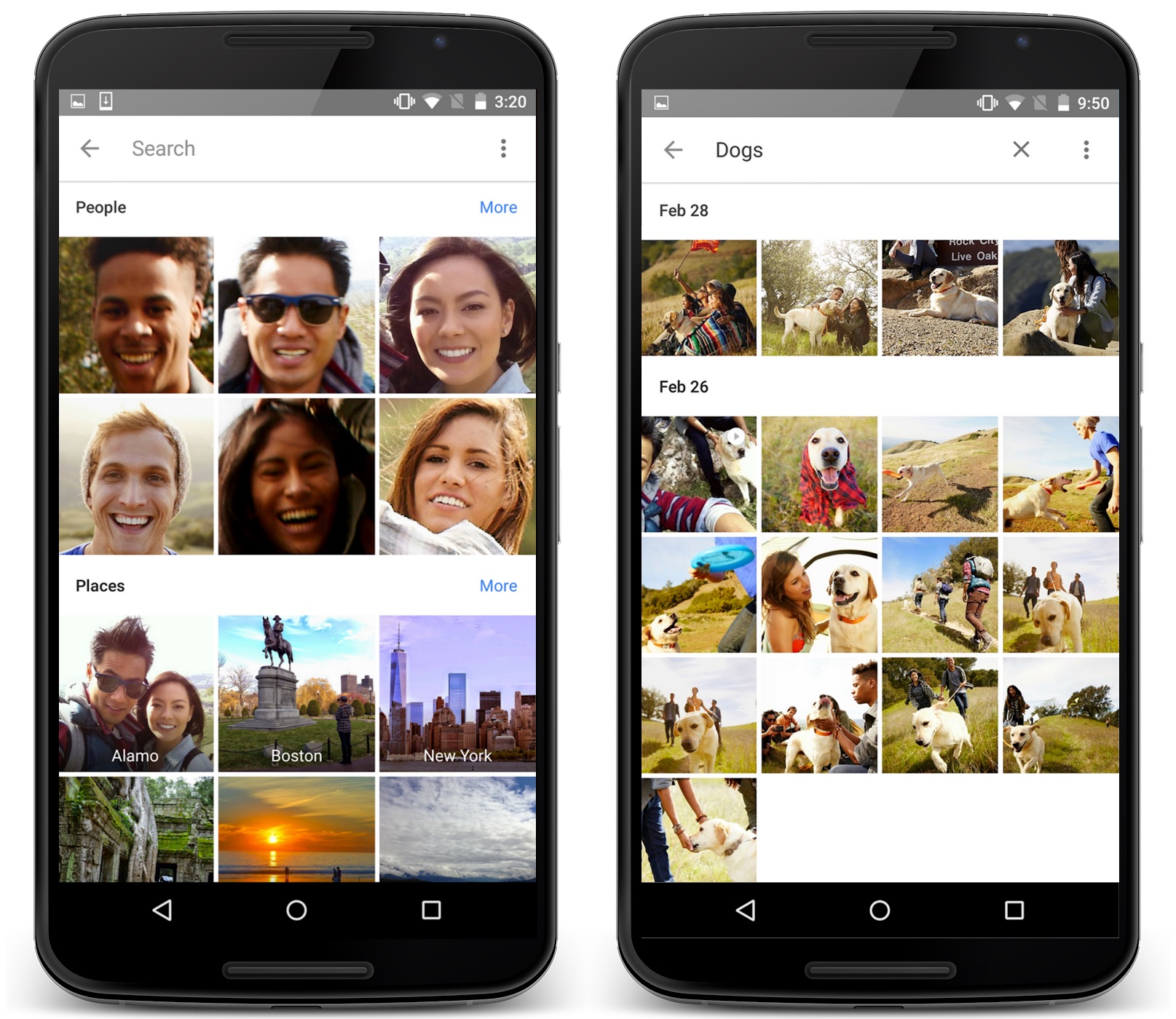
I jumped with joy after reading Cody’s coverage of Google Photos . I mean, who wouldn’t want a sleek photo service across iOS, Android and the web that came with truly unlimited storage, right?
Here’s an iCloud Photo Library user who’s been paying Apple happily 99 cents month-to-month for the privilege of using a meager twenty gigabytes of iCloud storage.
But I have a confession to make: I need way more storage for all my photos and am reluctant to fork out five bucks a month in exchange for just 200 gigs of iCloud storage.
Having said that, before you ditch Apple’s iCloud Photo Library solution for Google Photos, here are a few facts Google didn’t emphasize enough that you should consider.
When Google Photos hits the App Store later today, people who download the app on their iPhone will be faced with this basic choice in terms of storage size and photo quality:
- High Quality: takes advantage of unlimited storage but downscales photos to 16MP and re-encodes videos to 1080p.
- Original Quality: Stores all your photos and videos exactly as you captured them. The trade off: no longer do you get unlimited free storage but only fifteen gigabytes of free storage available in your Google Account and shared with other services like Drive and Gmail.
With iCloud Photo Library, you have two choices:
- Store full-resolution photos and videos on your device.
- Store versions of photos and videos on your device downscaled to its resolution.
The big difference here is that iCloud Photo Library automatically keeps all your photos and videos in the original, high-resolution version backed up in the cloud.
Again, the free unlimited tier in Google Photos downscales your photos and videos, unless you find the basic 15GB free tier sufficient for your photo needs, or bite the bullet and purchase storage upgrades to store photos in their full resolution.
Here’s what Google Photos FAQ [1] has to say about this:
High Quality
- Unlimited free storage
- Regular cameras: Recommended for phones or point-and-shoot cameras that are 16 megapixels (MP) or less.
- Uses: Good for typical printing and sharing.
- Size: Save high-quality photos and videos while reducing size.
Original Quality
- Limited free storage: Uses your Google Account’s 15 GB of free storage. Check my storage
- DSLR cameras: Recommended if you take photos with a DSLR camera and want to maintain the exact original quality.
- Uses: Recommended for printing large banners or to store your original files.
- Size: Store your photos and videos exactly as you captured them.
In addition to the aforementioned differences, the following limitations apply to Google Photos, regardless of your chosen quality setting:
- Photos must not exceed 75 MB or 100 megapixels.
- Videos must not exceed 10 GB.
Moreover, choosing High Quality and backing up a high-resolution video to Google Photos yields the following:
- If the video is 1080p or less, your stored video will look close to the original.
- If the video is higher than 1080p, then it will be reduced to high-definition 1080p.
How exactly does High Quality reduce media size?
For starters, images larger than sixteen megapixels get downscaled to sixteen megapixels. “If the camera takes photos with a resolution higher than 16 MP, then photos will be downsized to 16 MP,†the FAQ states.
That caveat may not be of great concern to folks interested in using Google Photos as a backup archive of photos taken with their iPhone.

“Most phone cameras are less than 16 megapixels (such as the iPhone 6 and Samsung Galaxy phones), so most stored photos will essentially look the same if you choose High quality,†read the fine print.
If you’re anything like me, the “essentially look the same†just won’t cut it.
So what if I can “print good-quality 16 MP photos in sizes up to 24 inches x 16 inches, which is larger than typical printing sizes†if the unlimited tier won’t store my originals in the cloud without rescaling them?
If you own a DSLRâ€"or have a smartphone with a crazy good camera that has more than sixteen megapixelsâ€"you probably want to maintain the exact original quality of your snaps, right?
Google Photos will do that, but at a price.
You’ll have to upgrade your storage once you fill up that 15GB free bucket, and you know you will. I’m sorry if that’s not what you wanted to hear, but neither did I.
I should mention that Google’s storage upgrades are priced really aggressively. AS a rule of thumb, you’ll generally get more gigs per buck than with Dropbox, Apple’s iCloud and similar cloud-storage services.

For instances, upgrading your Apple account to 20GB/200GB/500GB/1TB of iCloud storage will set you back $0.99/$3.99/$9.99/$19.99 per month, respectively. If you waved off these prices as too high, you’d be (mostly) right.
So not only does the free Google tier come with three times the iCloud storage (15GB vs 5G), but bumping it up to a whopping 1TB of storage costs half as much. Moreover, Google sells 10TB/20TB/30TB tiers respectively for $99/$199.99/$299.99 per month.
Apple does not offer anything beyond 1TB.

Google’s service also supports more file types than Apple’s.
With Google Photos, the following media file types can be backed up:
- Photo:Â JPEG, WEBP, GIF, CRW, CR2, NEF, DNG, ORF, RAF, ARW, PEF, SRW, RW2, BMP, ICO and TIFF.
- Video:Â MPG, MOD, MMV, TOD, WMV, ASF, AVI, DIVX, MOV, M4V, 3GP, 3G2, MP4, M2T, M2TS, MTS and MKV.
iCloud Photo Library accepts the following file types:
- Photo: JPEG, RAW, PNG, GIF and TIFF.
- Video:Â only MP4 is accepted
I’d be first to admit that iCloud Photo Library needs work.
It can be slow at times, there are no advanced feature and Apple has created it as a way to push you into buying their overpriced iCloud storage upgrades. But I think iCloud Photo Library still a better value for money in the long run than Google Photos.
This isn’t saying I’m not yearning for a better iCloud.
Quite the contrary, Apple shouldn’t be such a cheapskate. If you ask me, the company should either bump up that laughable 5GB free storage tier to at least fifteen gigs (preferably more) or match your device’s on-board storage with a free iCloud upgrade.
Bought a 64GB iPhone? Boom, here’s your free 64GB iCloud upgrade.
Already have a 64GB iPhone and just bought a 128GB iPad? No problem, here’s your 128GB free iCloud upgradeâ€"on top of that 64GB one!
It would be a fair and reasonable thing to do as Apple would let everyone back up their devices in the cloud without running out of cloud storage space.
At first, I was totally ecstatic about today’s announcement.
On second thoughtâ€"especially after scrutinizing the Google Photos FAQâ€"no longer will I be canceling my $0.99 per month 20GB iCloud tier and ditching iCloud Photo Library for Google Photos.
I’d rather pay Apple a few bucks per month to be able to store my photos and videos in their original resolution than take Google’s “unlimited†offer at face value and let Google Photos downscale and recompress my high-res DSLR snaps.
How about you?
Source: Google [2] , Google Photos FAQ [3]
Links
- ^ Google Photos FAQ (support.google.com)
- ^ Google (googleblog.blogspot.com)
- ^ Google Photos FAQ (support.google.com)

No comments:
Post a Comment