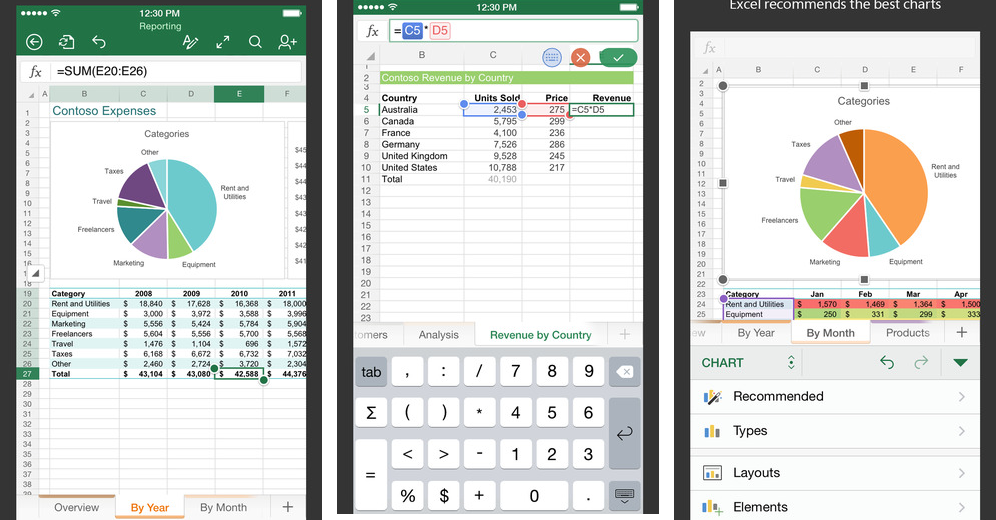
Microsoft’s free of charge Word, Excel and PowerPoint productivity applications for the iPhone and iPad have been updated with the ability to open, edit and save your documents to iCloud, expanding on the previously available storage options such as Microsoft’s own OneDrive cloud storage and Dropbox integration. [1] [2] [3]
Moreover, word for iOS has gained several new templates, Excel for the iPhone and iPad can now take advantage of add-ins, while PowerPoint can insert pictures and videos from your Camera roll and “make your content pop†by changing the layout of your slide.
Microsoft Word 1.9.2 for iOS:
- New storage options: open, edit, and save your work to iCloud and other online storage services. (requires iOS 8)
- New templates: create great looking Word documents more quickly by using one of the new templates.
Microsoft Excel 1.9.2 for iOS:
- New storage options: open, edit, and save your work to iCloud and other online storage services. (requires iOS 8)
- Excel Add-ins: add functionality to Excel that enhance your spreadsheets and helps increase your productivity. (only on iPad, requires iOS 8.2 or newer)
Microsoft Powerpoint 1.9.2 for iOS:
- New storage options: open, edit, and save your work to iCloud and other online storage services. (requires iOS 8)
- Change Slide layout: make your content pop by changing the layout of your slide.
- Insert from camera: insert pictures and videos from the camera right into your presentation.
These apps, available at no cost in the App Store, let you view, create and edit Word, Excel and PowerPoint documents right on your iPhone, iPad and iPod touch.
Keep in mind that editing functionality requires an Office 365 subscription, which starts at $7 per month and offers unlimited OneDrive storage and access to desktop apps.
As a bonus, signing up for an Office 365 subscription nets you the first month at no cost .
Download Word [4] , Excel [5] and PowerPoint [6] free in the App Store.
Links
- ^ Word (itunes.apple.com)
- ^ Excel (itunes.apple.com)
- ^ PowerPoint (itunes.apple.com)< /small>
- ^ Word (itunes.apple.com)
- ^ Excel (itunes.apple.com)
- ^ PowerPoint (itunes.apple.com)

No comments:
Post a Comment