
I actually hate the word “selfie.†It is one of those trendy words that has stuck around much longer than I would have wished it to. It caught on, like a virus, and spread across the world. Even the President of the United States has been known to use it.
I have to admit defeat here, and use the word to describe this week’s list. We know you love to take pictures of yourself with a new outfit, a funny hat, or while eating a burrito. So, here is our list of best apps for taking selfies…

If you are getting tired of the same old boring shots, why not add a little fun to your self-portrait? This app makes it possible for you to transform mundane images into creative and fun pictures to share with friends and family. There are more than 15 animation effects to choose from. You can create collages using videos clips you import from your camera roll. Take a shot of what is happening now and turn it into a funny loop animation. This app is available for free [1] .

Taking a selfie is all fine and good when you want to show off what you look like. However, your mug doesn’t necessarily tell the whole story. This app splits the screen so you can take a front and back picture at one time. Then, add captions, mentions, and hash tags, as well as setting the location, before sharing it to a number of different social networking accounts. This app is available for free [2] .
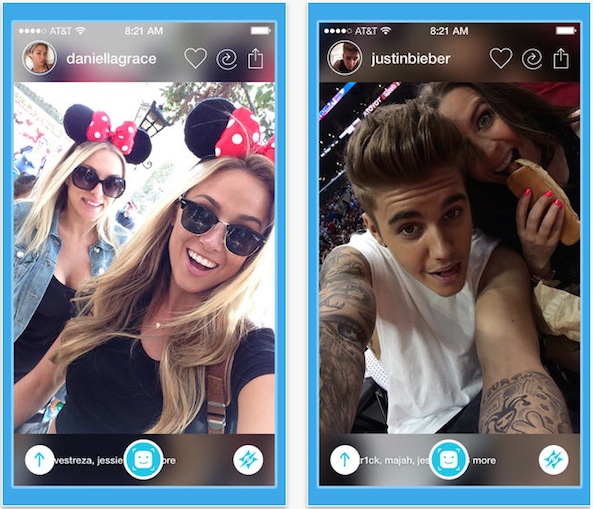
Every time an app gets too popular with the grown ups, teens and “tweens†migrate to something a little cooler. First it was MySpace, then it was Facebook, and now it appears that even Instagram is getting the boot from 13 â€" 18 year olds. This app is quickly growing into the next big thing for young people. Maybe it’s because Justin Bieber lent his support. What makes this selfie-only social photography website so great? No comments. That’s right, you can have a million followers (like Bieber) and not have to read incredibly rude and offensive comments about your pictures. This app is available for free [3] .

Every year, I go to the California State Fair and every year I get a picture with my friends in one of the photo booths. Sure, I could do it for free with this app, but what’s the fun in that? Actually, it can be a whole lot of fun. You can take a series of three or four photos and use a number of different photo effects, including “1975†and black-and-white. You can also switch the paper stock from glossy to matte and even have your pics professionally printed through ZINK hAppy. This app is available for $0.99 [4] .

If you are tired of the boring, old shot-from-above selfie that seems to be on everyone’s home page, why not get some inspiration for those self portraits. This app turns picture taking into a game with more than 1,700 unique scenarios across a multitude of categories. Choose a pose, like “You’re about to be eaten by a shark,†and let the adventure begin. When you’re done, the images disappears, so be sure to share it on your favorite social networking sites to save it. This app is available for free [5] .

You know those timelapse videos you see on infomercials where someone sheds pounds while working out? Well, this app does that for you without all the fancy camera equipment. Not only does it remind you to take a picture at a specific interval (days, weeks, minutes, months, etc.), but it also stitches the photos together to show you a mini movie of the changes you’ve made over time. Add your own text and images and share your project with others. This app is available for free [6] .

Whenever I send a funny or unbelievable video to someone, I wish I could see the look on the recipient’s face. The thought of someone shooting milk out of his or her nose while watching a video I’ve sent is just as funny as the video itself. This app lets you capture your friends’ reactions as they watch the clip you’ve sent them. Send a video and the app will automatically record the recipient using the front-facing camera and send it right back to you. You can also unsend videos or reactions if you change your mind about the content. This app is available for free [7] .
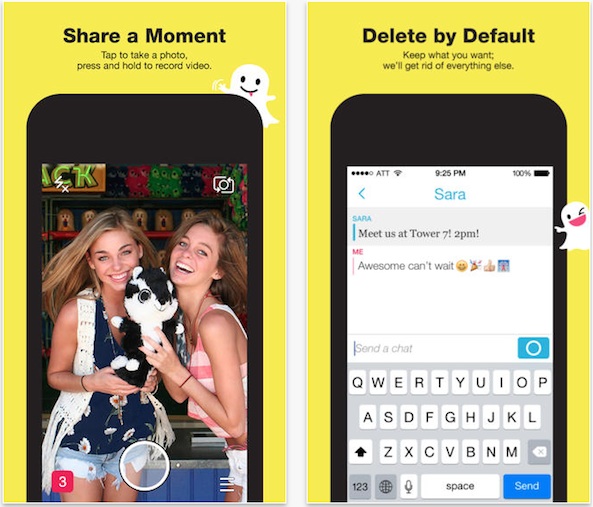
This is one of those trendy social networking sites that is quickly replacing other photography sites like Instagram and Facebook. It stands out from the more popular sites because the images that are posted are not saved. If you take a picture and share it on Snapchat, it will simply disappear. Other users can take a screenshot of your picture, so don’t think your risqué photo will be gone forever. This app is available for free [8] .

As if taking a picture of oneself is actually difficult to do, this app offers a few convenient features to help make your selfie shine. Instead of looking directly at the camera, look off into the horizon and snap the perfect pic with the smile activated timer. Decorate your photos with hilarious hairdos, funny facial hair, and more. Edit your pictures and add effects with the thumb touch rotary controller. This app is available for free [9] .

I have a friend who takes a picture of himself drinking a beer every single day. He calls his photo series “Open Container for Life.†It’s quite clever, especially when he snaps a pic of himself taking a swig right as a police car drives by. This is the perfect app for someone looking to create their own daily photo montage. Using the previous day’s overlay, take a new picture using the same position from yesterday. Similar to Picr, you can also make a movie of your multiple pictures to see the changes you’ve made over time. This app is available for $1.99 [10] .
Don’t forget to check out our previous best-of lists.
Links
- ^ This app is available for free (itunes.apple.com)
- ^ This app is available for free (itunes.apple.com)
- ^ This app is available for free (itunes.apple.com)
- ^ This app is available for $0.99 (itunes.apple.com)
- ^ This app is available for free (itunes.apple.com)
- ^ This app is available for free (itunes.apple.com)
- ^ This app is available for free (itunes.apple.com)
- ^ This app is available for free (itunes.apple.com)
- ^ This app is available for free (itunes.apple.com)
- ^ This app is available for $1.99 (itunes.apple.com)

No comments:
Post a Comment