Love it or hate it, smartphones and tablets have become so widely integrated into our everyday lives.
Work, home, family, leisure - our phones and tablets put everything at our fingertips.
To size up the popularity, Apple's app store has over 1 million apps available and about 75 billion apps have been downloaded from it.
That's pretty overwhelming to sift through, so here are five free apps I use for iPhone, iPad and Android devices.
These apps can help you be more social, productive, not-productive, artistic and healthy.
Social app- "Untappd"- iPhone / Android [1] [2]
Untappd connects you with friends in a way Facebook and Twitter cannot.
With an extensive selection of beers to choose from, Untappd allows you to log, rate, comment, share and recommend the latest beverage you have tried with friends who haven't joined you for drinks that night.
You can also use the app to find different beers you might like at nearby bars and breweries.
As a reward for check-ins, Untappd will award badges that you can boast about with your friends.
Untappd
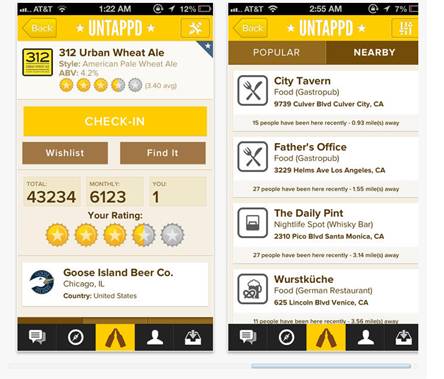
Work and productivity app- "Trello" -Â iPhone / Android [3] [4]
The description of Trello in the app store says it best: It's "Like a whiteboard with super powers."
Trello allows you to make "boards" of things to do, helping you keep track of what you're working on and what you need to work on.
What's cool about this app is it allows you to invite colleagues, friends or family to the board where you can then communicate on the board in the app.
So, for that group project at work, Trello can allow project members to post photos and comments of their ideas on the board to help collaborate.
Or, at home, a list of chores can be created in which the whole family is in-the-know of what needs to be done.
Trello
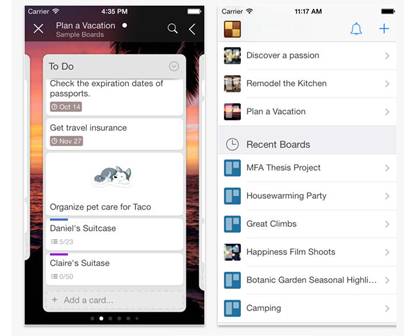
Game app- "Dots" - iPhone / Android [5] [6]
After you're done organizing lists and being productive with Trello (and because everyone needs a mindless smartphone/tablet game: see Flappy Bird ) here is the latest craze to get you to be unproductive: Dots.
It's simple, yet addictive with four game modes to choose from.Â
Just connect the same colored dots horizontally and vertically against the clock or against your friends.
The result: Endless, mindless fun.
Dots
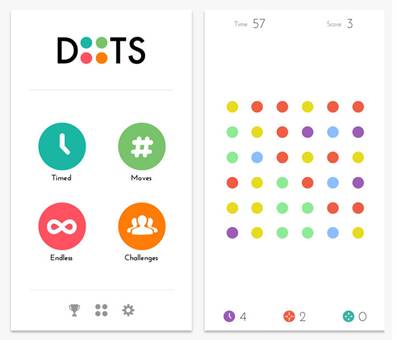
Artistic app- "VSCO Cam" - iPhone / Android [7] [8]
If you are a smartphone or tablet user, it's likely you have the photo filter and sharing app, Instagram.
VSCO Cam is Instagram on steroids, allowing you to further edit your pictures for a more custom, unique look.
When downloaded, the app comes pre-loaded with filters to use at no cost. There are also free packs of filters you can download.
The app also offers filter packages for purchase to further the editing options.
Once you're happy with your edit in VSCO Cam, you can share it on your social networks, including Instagram.
VSCO Cam
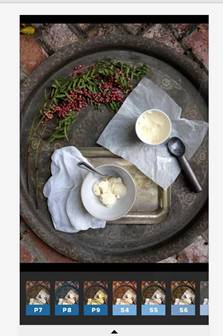
Healthy app - Argus - iPhone / Fitbit - Android [9] [10]
With a little bit of dedication, your smartphone can really help you get on a health-kick.
Argus, an app only compatible with iPhone, monitors your daily activity by using a motion tracker.
Argus measures your steps and can GPS map your walk, run or bike ride. It can even give you feedback on your sleep schedule.
One of my favorite Argus features is the ability to log foods. If you develop a habit of doing it, a food journal helps monitor consumption and if you're like me, deters you from wanting to eat.
Argus

Fitbit, available for both iPhone and Android, carries a lot of the same features Argus offers.
Like Argus, Fitbit allows you to track your calories, your food and your activity for the day.
Fitbit
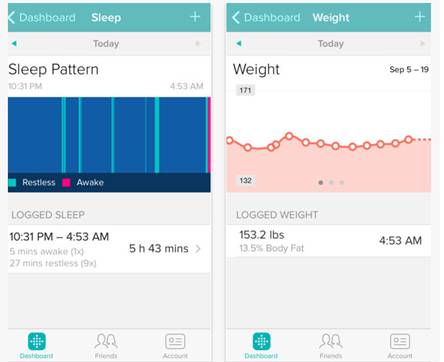
The great thing about fitness apps is they make it easy to track and monitor your friends and family member's effort.
Perhaps more importantly, they help you see your progress and results as they happen. Personally, I get some motivation from seeing the numbers right in front of me, pushing me to achieve and beat my goals.
If you use these apps, what do you like most about them? What other apps do you utilize in your life?
Links
- ^ iPhone (itunes.apple.com)
- ^ Android (play.google.com)
- ^ iPhone (itunes.apple.com)
- ^ Android (play.google.com)
- ^ iPhone (itunes.apple.com)
- ^ Android (play.google.com)
- ^ iPhone (itunes.apple.com)
- ^ Android (play.google.com)
- ^ iPhone (itunes.apple.com)
- ^ Android (play.google.com)

No comments:
Post a Comment