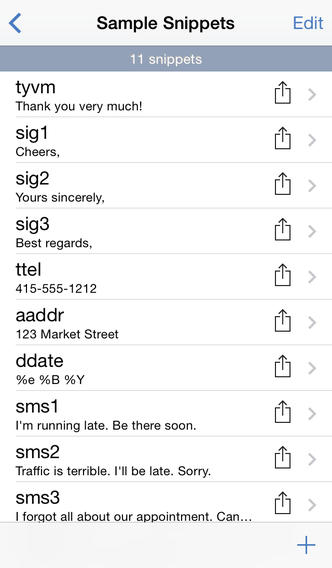
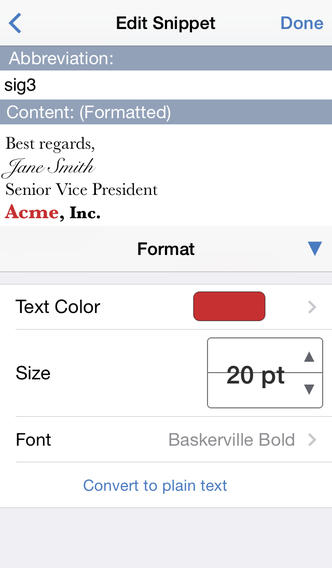
If you’re going to do serious typing on your iPhone and iPad, why not save yourself precious time by having short abbreviations automatically expanded into long snippets (i.e. have ‘idb’ auto-expand to ‘iDownloadBlog’)?
Although iOS 7 lets you create shortcuts in Settings > General > Keyboard that’ll automatically expand into words and phrases as you type, the basic implementation of the feature leaves a lot to be desired.
Enter Smile Software’s TextExpander, a tool that gets this job done better than any other software. Available for iOS since last summer , the app contains advanced features like clipboard integration, macros and fill-in snippets. And thanks to the official SDK, third-party apps can implement TextExpander functionality to use your commonly-used strings of text.
On Wednesday, Smile updated the iOS snippet expansion utility with iOS 7-friendly design and a host of group and snippet management improvements. The app is now available in the App Store free of charge for existing customers and I’ve included additional tidbits right after the break… [1]
TextExpander 2.5 now lets you move individual snippets between groups, disable snippet expansion for an entire group of snippets, preview snippets, reorder snippet groups, as well as share your commonly used snippets with friends via Twitter, Email and Copy features.
The app’s snippet editor will now honor your system-wide Dynamic Type text size setting and people will disabilities will appreciate improved support for VoiceOver.
Because TextExpander is now iOS 7 ready, you can swipe left and right to preview a snippet and return to the previous view, respectively, swipe to the left with two fingers to copy a snippet and tap a snippet with three fingers to bring up the Share menu.

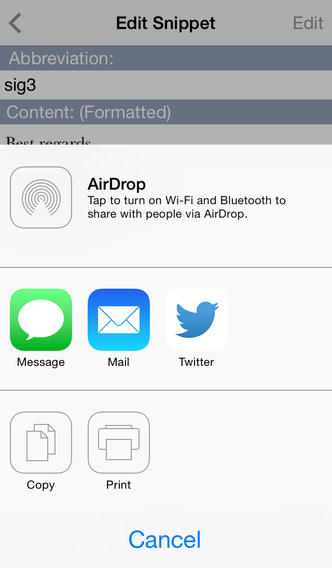
Folks who type a lot on their iPad and depend on an external Bluetooth keyboard will be delighted to learn that the new TextExpander adds support for useful keyboard shortcuts to set the font size of the selected text, create a new snippet/group/note, toggle between your Notes and Groups, navigate through the list of snippets or notes using the up and down arrows on the keyboard and more.
Here’s the full changelog for TextExpander 2.5
- Updated for iOS 7, which is now required
- Uses iOS’s sharing view for Copy / Email / Tweet actions
- Adds group info view
- Adds option to avoid expansion of specific groups on iOS
- Adds Organize button to snippet editor to move a snippet to another group
- Supports reordering groups in group list
- Adds snippet preview view
- Supports Dynamic Type in snippet editor
- Improves support for VoiceOver
- Adds support for hardware keyboard commands:
- ⌘+ and ⌘- increase and decrease the font size of selected text
- ⌘N creates a new snippet, group, or note
- ⌘Return functions as Done, or shares snippet or note
- Escape functions as Cancel
- ⌘T toggles between Notes and Groups
- up and down arrows navigate through the list of snippets or notes on iPad
- Adds swipe left to preview snippet from snippet editor
- Adds swipe right to return to previous view where appropriate
- Adds three finger tap to share snippet or note, two finger swipe left to copy
- Adds onboarding introduction
TextExpander 2.5 is available in the App Store for $4.99. [2]
The universal binary now requires iOS 7.0 or later.
As of this writing, TextExpander-enhanced apps for iOS 7 [3] include 51 items, among them the popular calendar and to-do alternative Fantastical 2  ( now available for the iPad , too), the journaling app Day One  and many more.
To make the most of the app, here’s how you can make it work with OS X Mavericks .
Links
- ^ now available in the App Store free of charge for existing customers (itunes.apple.com)
- ^ TextExpander 2.5 is available in the App Store for $4.99. (itunes.apple.com)
- ^ TextExpander-enhanced apps for iOS 7 (www.smilesoftware.com)

No comments:
Post a Comment