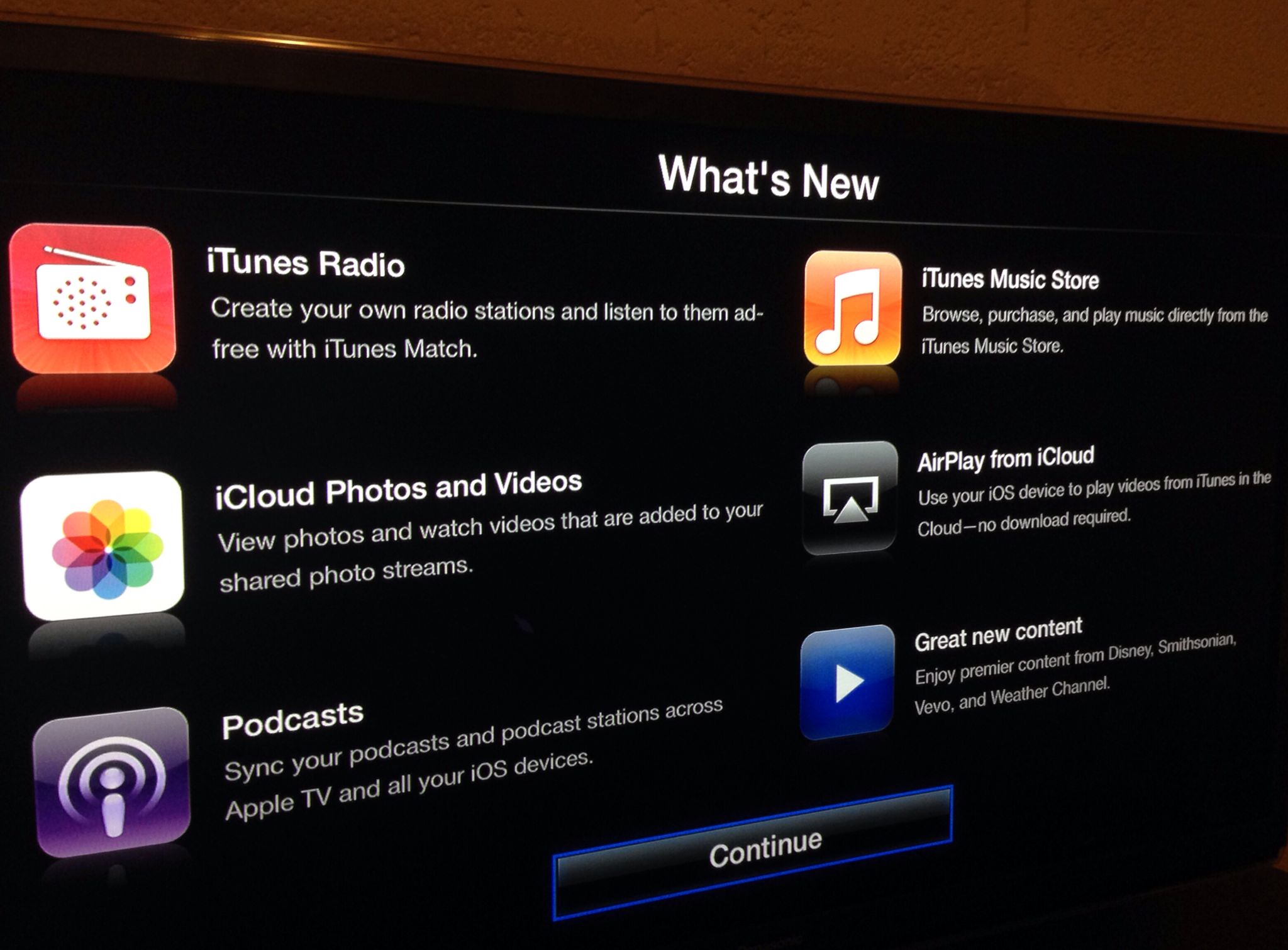
Following today’s launch of the new iPhone 5s / 5c and Wednesday’s public release of iOS 7 , Apple on Friday issued a major new software update to its “hobby project,†the $99 Apple TV streaming set-top box. The company’s been testing a companion Apple TV update since announcing iOS 7 at June’s WWDC.
We previously caught glimpses of such new features as AirPlay enhancements , automatic device configuration over Bluetooth , custom subtitles and Conference Room Mode for presenters. Now, all of these goodies â€" and then some more â€" are readily available to Apple TV owners. Go past the fold for the full details on iCloud Photos and Videos, iTunes Music Store purchases, Podcasts, AirPlay from iCloud and other Apple TV enhancements…
We’ll be adding direct download links to the iDB Download page later.
In the meantime, install the update by choosing Settings > General > Update Software. The software is available for both second and third-generation boxes.
As you can see right below, the new iTunes Radio is now available right from the Apple TV’s Home menu.

You can create, edit, reorder or delete stations, skip tracks (six per channel, unless you’re an iTunes Match subscriber), disable or enable explicit tracks (it defaults to clean tracks) and more.
When listening to iTunes Radio, you can skip up to six tracks per hour per station. Once you’ve reached your skip limit, the Skip Forward control will be dimmed until 60 minutes has passed.
If you like a song and want to buy it, hit the Down button on your Apple TV remote while in iTunes Radio and select Buy. I also love iTunes Radio history, available by pressing the Up button on the Apple TV remote while in iTunes Radio and selecting History.

Note that iTunes Radio is currently available only to those residing in the US. Another caveat: iTunes Radio will stop audio playback after two hours of inactivity.
Taking a cue from iOS 7, Apple TV 6.0 can now install software updates automatically.

The new software replaces the old Photo Stream feature with iCloud Photos and Videos which let you stream both photos and videos added to your shared photo streams from other devices.
Buying music from the comfort of your couch is now possible thanks to the new iTunes Music Store app that allows Apple TV owners to browse, purchase and play music from Apple’s content store. Previously, iTunes Match subscribers were only able to stream their cloud music via the Music app, not buy songs.
The Podcasts app has been updated as well and now syncs your podcasts, as well as podcast stations, across Apple TV and other devices. If you’re anything like me, you use AirPlay a lot to stream content from iOS devices to your living room TV.
The new AirPlay from iCloud feature is great because it now streams content directly to an Apple TV rather than your iOS device. It works with any Apple ID, meaning you’re finally permitted to play own video content on other people’s Apple TVs without requiring them to sign out of their iTunes Store account first.

The new Conference Room Mode appeals to presenters.
AirPlay from iCloud must be enabled in Settings. It only works with devices running iOS 7.
“Use your device to play videos from iTunes in the Cloud â€" no download required,†says Apple. This obviously works only with movies and television shows purchase from iTunes, but is nonetheless a very much welcomed addition.
However, some people may prefer to leave AirPlay from iCloud disabled due to the Apple TV’s buffering which results in an inexplicably long wait before streamed video starts playing.
No, there’s no App Store for Apple TV apps.
If TV apps are in fact inbound, they’re likely going to require a hardware refresh to the Apple TV, apparently due next month .
Let us know down in the comments about other changes I may have missed.

No comments:
Post a Comment