All the iOS device owners with A4 devices on iOS 5.1.1 who want to jailbreak their A4 device have limited options for themseleves , first one is to use Absinthe 2.0.4 one of the jailbreaking tool that doesn’t asks for IPSW or you can cinject one of the version of Absinthe . Every iPhone user out there would prefer the above mentioned jailbreaking tool . But for those who are looking for the jailbreak and at the same time they want to preserve there baseband for future unlocking they have to go for Sn0wBreeze v2.9.5 . The SnowBreeze ask for the IPSW for that you have to download the Firmware for your iOS device separately and that takes a lot of time but still this wait is worth as you can unlock your Device later .
As we have mentioned before that this jailbreak tool will only work with the iPhone 4 , iPhone 3GS , iPod Touch 4G , iPod Touch 3G and iPad 1st gen . The SnowBreeze wont work with the iPhone 4S , iPad 2 and iPad 3 . During the jailbreak with the SnowBreeze all the data stored on your device will wipe of as you are creating a Custom Firmware of the iOS . So save your data and then start the jailbreak process .
Sn0wBreeze v2.9.5 Â is only compatible with windows running PC .
How to untether jailbreak iOS 5.1.1 with Snowbreeze v2.9.5 -Â
Step 1 - Download the Snowbreeze v2.9.5 for you windows running PC . Click to Downlaod [1]
Step 2 - Snowbreeze v2.9.5 will download as a .zip file . Extract it and save it on the Desktop . Now click on Snowbreeze v2.9.5 icon and Run it as an Administrator . As soon as you launch Snowbreeze a pop up window will open . Click on OK to continue .
Step 3 - Now Click on the blue arrow at the bottom of the window to get started . If you have an IPSW file already saved on your PC choose Browse For IPSW else Choose Downlaod iOS Firmware

Step 4 â€" Choose your iDevice and the iOS you want to download . Click on download and sit back till the process completes .
Step 5 â€"  Once you are done with download . Choose the iPSW file and click on the blue arrow .
Step 6 â€" On the next screen you will see the 4 options to choose from which are -
- iFaith ModeÂ
- Simple Mode
- Expert Mode
- Baseband Preservation Mode
In this guide we are focusing on the Expert Mode so go ahead and choose Expert Mode .Â
Step 7 â€" You will see the next screen where the customization starts . Choose General and Click the Blue Arrow . Now you will see the various options to customize your jailbreak . The Options are - Enable Battery-Percentage , Activate The iPhone [hacktivate] ,Install SSH ,Root Partition Size .
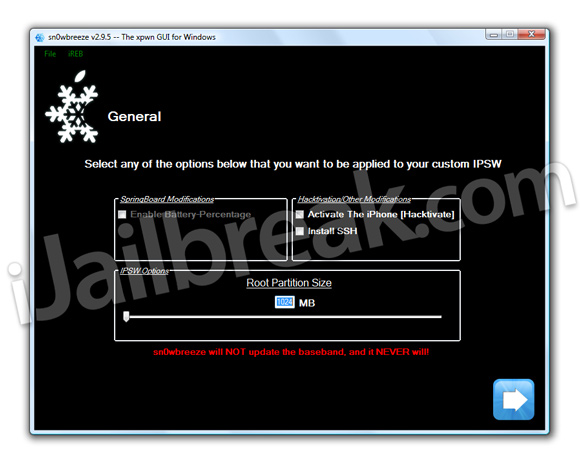
Step 8 â€" Choose the options which you want to add and then click the blue arrow two times .  You will be taken to the same old customizable screen after you click on the arrow .
Step 9 â€" There Choose Build IPSW so that it starts the process . The process will take around 5 â€" 20 minutes depending upon your processor speed .
Step 10 â€" The Custom IPSW will be automatically saved to your desktop .  Now put you device in the DFU mode and connect your phone to your PC
Step 11 â€" Now the SnowBreeze will restore your iPhone form the Custom IPSW .
Step 12 â€" On iTunes , SHIFT click the restore button. select your custom IPSW firmware file saved on your desktop to restore to your iPhone, iPod Touch or iPad.
This is it .  You have successfully Jailbroken your A4 iPhone, iPod Touch or iPad running the iOS 5.1.1firmware Untethered with Sn0wBreeze v2.9.5.

No comments:
Post a Comment