Of all the Blogging apps for iPhone , official WordPress iPhone app is my favorite. Though, I never used it for writing an article, but occasionally I post updates on my personal Blog  using this iOS app. WordPress app is also available for Android and if you have never used this app before, I suggest you to download it now and install it on your Smart phone.
Before I will talk about latest Push notification integration in WordPress for iOS app, let me talk a little about this useful apps for Bloggers.
If you have a self hosted or WordPress.com blog, this app will help you to manage your blog directly from your iOS device (iPhone, iPad). Though this app offers all the blogging features like you can post articles, moderate comments, check stats , upload photo, videos, manage multiple WordPress blog. So in short, this app is very useful for you, if you are using an iPhone or iPad. And if you are following some blogs on WordPress.com, you can use WordPress iPhone app, as your personal feed reader.
Using this app is very easy, and all you need to do is add your current self hosted blog login, and you can access a mobile optimized dashboard of your WP blog.
Now, if you know about iOS push notification [1] , which let you receive notification from an iOS app, when it’s not even running. I usually, have couple of my apps (Twitter, Email, Whatsapp), Enabled with this service, which let me track the updates in real-time, and now WordPress app on your iOS device got push notification [2] . So when ever you getting a comment on your articles, you will get push notification for the same.

Also, if you are one of those who gets tons of comments, Swipe to moderate feature will help you to quickly moderate comments on iPad or iPhone. Also, in future updates of this app, we can expect many new features like:
- Sliding panels on iPad (Quick navigation)
- Post formats feature
- Stats feature will get an enhancement in WordPress on iPad version
- Gallery support
- Featured images support
How to Enable WordPress iOS App Push notification?
When you install the latest version of Wp iOS app, you will get a pop-up on your iOS device, to enable push notification. You can directly enable it from here. Alternatively,  like any other iPhone app push settings > you can go to settings >Notifications > WordPress and you can set your push notification style.
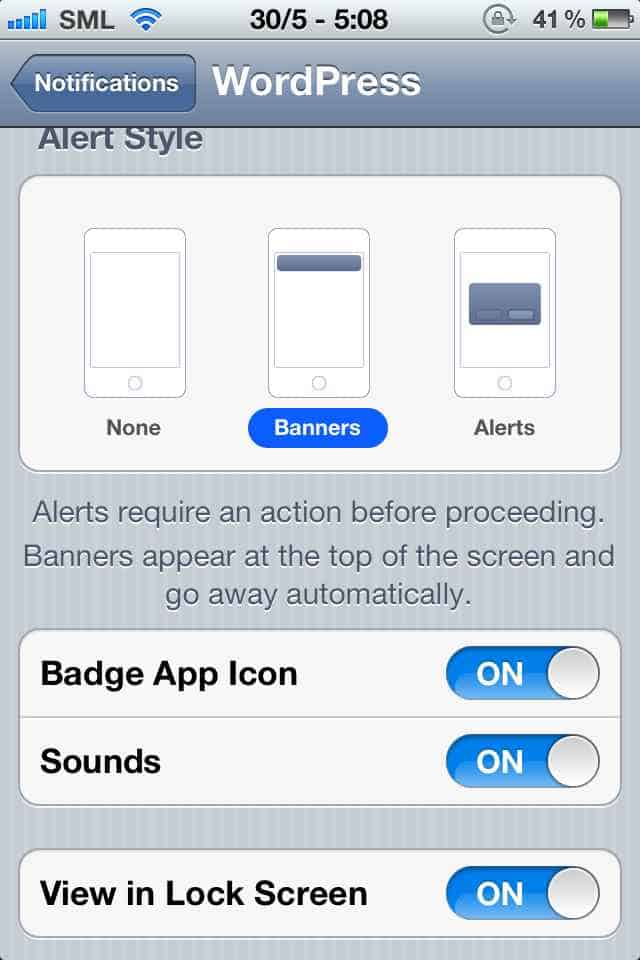
Above is a screenshot for the same. Well, if you have not yet tried this app, you should go ahead and download this app for free from app store.
If you are an iPad user, you will love to have this app as it’s optimized for iPad version too and in fact, I find it easier to use on big iPad screen. Do let us know, what other apps are you using on your iOS device to manage WordPress blog?<
Links
- ^ iOS push notification (developer.apple.com)
- ^ got push notification (en.blog.wordpress.com)
- ^ WordPress IOS blog (ios.wordpress.org)
- ^ Twitter (twitter.com)
- ^ RSS (feeds.feedburner.com)
- ^ EMAIL (feedburner.google.com)

No comments:
Post a Comment