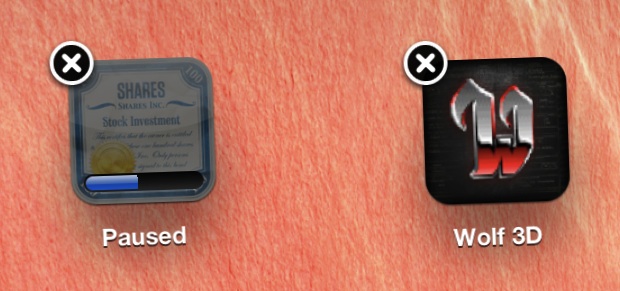
If you’ve ever started to accidentally download something on an iPhone, iPad, or iPod, or you just decide you want to stop an app download for some other reason, all you need to do is tap on the app icon and hold until the icons begin to jiggle, then tap the (X) button to stop the download and remove the app from the home screen. Similarly, if you just want to pause the download instead, just tap on the icon while the download progress bar is active, then re-tap it to begin the download again.
This does not remove the app from your purchase history though, meaning you can redownload it again at any point for free either on the same iOS device or a different one attached to the same Apple ID without purchasing again , the same way you would with an accidentally deleted app.
This is a great tip for downloading temporarily free non-universal apps for the iPhone on an iPad or vice versa, that way the app is stored within the App Store’s Purchase History but it’s not taking up any space on a device it wasn’t intended for.

No comments:
Post a Comment