iPhone, iPad, and iPod Touch, has its own exclusivity compared with smartphones from other vendors. Among them, Agan must have an account at the Apple ID to access and install apps from the App Store.
The problem, I obtain an ID that Apple's official line was not easy. Hence the unofficial way to maximize the function Apple gadget. And, Jailbreak including illegal procedures.
Warning:
Jailbreak is not an official procedure from Apple. This paper is solely to share information. If it turns out that Agan jailbreak do fail, or even broken gadgets Agan, yes at own risk! Additional notes Ane before doing the jailbreak process is better Agan understand the advantages, disadvantages and risks jailbreak.
Weaknesses:
- The most important thing to understand that the Jailbreak is a step that is not supported by Apple. Thus, the in-jailbreak gadgets make warranty expire.
- IOS upgrades become more difficult. Usually IOS upgrades can be performed so that the operating system can be downloaded through iTunes. Well, if already on the iPhone jailbreak then upgrade the IOS have to wait longer. Agan need to make sure that the new IOS is compatible with the iPhone that has been in-jailbreak. If not, do not do the upgrade because it can cause the iPhone is not functioning.
- iPhone jailbreak can not be returned to the setting pabriktanpa help restore data via iTunes installed on your PC.
- can get a free iPhone apps without having to have an account at the Apple ID that is obtained by registering a credit card.
- Homescreen, lockscreen, icons and menus can be customized agan.
- can change the look of the theme by downloading it from third-party applications such as Cydia.
Many applications that can be used to jailbreak the iPhone. Ane using JailbreakMe because this is a new method and includes easy to jailbreal. Can be used for all of Apple gadgets that use IOS 3.1.2 or newer.
Here are the steps to jailbreak with JailbreakMe.
- iPhone backup in iTunes for just in case problems occur later.
- Make sure Agan uses Wi-Fi signal or fast data network. Because if the network is disconnected, the risk of failed jailbreak will happen.
- Open JailbreakMe.com website of the iPhone.
- Select "Slide to Jailbreak".Â
- Okay relax first. Wait JailbreakMe Agan downloaded to your iPhone. If completed, a notification will appear when the application is already installed Cydia.
- After that, Agan could open the Cydia application and let the application work automatically.
- Now, Agan is near to be able to enjoy all the free applications are available at AppStore. Of course once agan must have Apple ID.
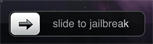
1. Run the iTunes application.

2. Click on the iTunes Store link on the left side of the iTunes application window. ITunes application will connect to the server and loads the iTunes page.

3. Click the App Store on the top of the iTunes window.
4. Click the sign in which there is on the right side of iTunes
5. After that, a pop-up window will open and ask for ID to enter the Agan Agan had. Click the 6. Create New Account.
7. Click the Continue button to create a new account.
8. Accept the terms proposed by the iTunes Terms of Service, continue to click the Continue button.

8. In the next window, enter your email address, passwords, and identify other data (email and password will be used as user IDs and passwords Apple Agan). Complete all the requested data.

9. Min 8 digit password in it consists of numbers and letters, one letter that there should be capital letters.
10. Continue to click the Continue button.
11. This section is the most important part of this process, select None in the Provide a Payment Method.

12.Continue by entering the name, address, city, state, and some other data on self-Agan. Continue to click the Continue button.
13.Once it Agan verify via email.
Unjailbreak iPhone
Agan setinggan can restore your iPhone to a position before the jailbreak. How, by Agan to restore the device via iTunes.

- Connect iPhone to your computer Agan
- Run iTunes and allow the device to work Agan Agan until iTunes recognizes the device and to synchronize the device to the computer via iTunes Agan
- Click the Restore button, and then allow the device to work with iTunes Agan to restore the initial data.
. Thank you for reading articles: How To Jailbreak the iPhone . Please read the article © staryus [2] the other. Create a blogger friend who liked my articles, please share it anywhere you like (blog, facebook [3] , twitter [4] etc). However, please include a link if the source of the article which bloggers share (copy / paste). Let's build a better world, by sharing useful information. thank you! Please follow us on twitter [5] or join the facebook fan page [6] and How To Jailbreak the iPhone
 [7]
[7] Links
- ^ staryus (staryus.com)
- ^ staryus ('http)
- ^ facebook ('http)
- ^ twitter ('http)
- ^ twitter ('http)
- ^ facebook fan page ('http)
- ^ How To Jailbreak the iPhone (tellafriend.socialtwist.com)

No comments:
Post a Comment