My iPhone is my life. It is by my side at all times. I can check my email, update my Facebook, connect to my multiple twitter accounts, order Dominoes Pizza, and play guitar, all on this little hand-held device. I am connected to everything and anything in the palm of my hand. Need an emergency flashlight? There's an app for that. Want to check the track of a flight? Yep, there's one for that too. But the one app I find myself using the most is called Instagram.
For those of you who have never heard of Instagram, let me get you up to speed. It's an application compatible with Apple's iPhone, iPod touch, and iPad, and is available on iTunes (for FREE!). The app allows users to easily edit and share photos using different effects and filters. The Instagram App can be connected to social networking sites such as Facebook, Twitter, Foursquare, and Tumblr for quick and immediate picture uploads. You can share your creations and check out some of the most popular edited images from users around the world. Anyone can become a photographer these days. Photography has moved up on the list of popular hobbies, since almost everyone owns some sort of digital camera. It is so easy to share
pictures online, even with out a USB cord. In one click you can upload an album of pictures to Facebook (tagged, captioned, and rotated!) Most Smartphones are equipped with flash, zoom, and contrast/brightness-correcting features on their cameras. To be honest, the camera on my iPhone 4 takes just as good pictures as my $500 Nikon DSLR (okay, maybe I'm exaggerating a little. But it's that good!)
I will use the iPhone 4 as my leading example. I recently got to sit in on an interview MTV did with Lady Gaga that was airing live on their website. I was beaming with excitement and could not wait to show my friends I was in her presence. I took a picture in the studio, uploaded it to my Facebook page, attached it to my Twitter, and emailed it to my dad (who was at home watching the live feed his computer) in one instant. I was also able to use the Instagram App to add a cool, grainy, effect to the picture to make it look, as the kids at my school say, "artsy." I'm not sure what it is about it, but I became addicted to "Instagramming" all of my pictures. On a recent trip to California, I loved taking pictures of the scenery and adding the cool effects Instagram has (as shown in the example pictures). It added a vintage, worn-out look to the images that made them look like they belonged in an Urban Outfitters catalogue, or a scrapbook from the 1960's.

It's funny how people enjoy editing their pictures to look grainy, out of focus, and discolored, when we have such high tech features that are meant to make our shots look perfect. The iPhone 4 has a five mega pixel camera and a built in LED Flash, to make it possible to take a great shot in any sort of lighting. The HDR (high dynamic range) option, which in a nutshell means you can take a wider range of light intensity into your photos, makes it impossible for you to be disappointed in your picture. The Instagram app is like a Photoshop editor for dummies who just want to add a light effect and border to their image. Simple and easy to use.
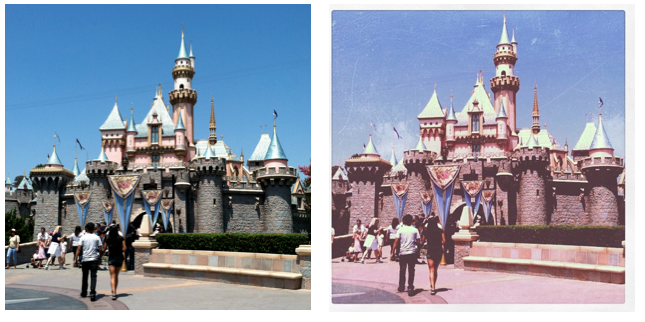
For all of you non-Apple product users, it is rumored that an Instagram app is in the works for Android phones, but no word on when it will completed. Be sure to follow me and check out my pictures on Instagram - @JessNort [1]

No comments:
Post a Comment