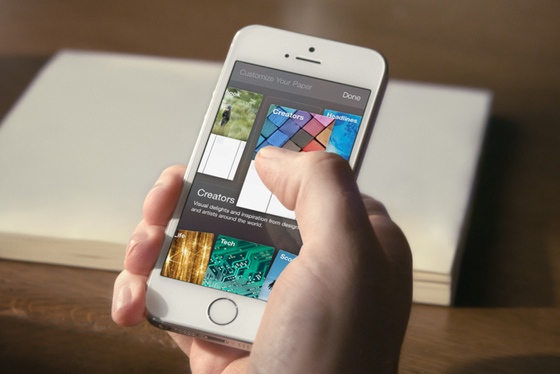Travelling around the UK and beyond can be problematic at any time of the year, but the winter months are particularly vulnerable to the weather, especially with the promise of rain, snow and floods. Delays to your journey are stressful, so here we round up some of the best apps, to hopefully ensure your journey is as speedy and safe as possible. As well as checking travel arrangements, we've also picked our favourite apps for bagging a bargain, including cheaper flights and train journeys. We also highlight some of the best travel companions, including language tools and currency convertors, although you are best to stick to free Wi-fi spots then get hit by excessive roaming fees. Feel free to add your favourite travel related apps in the comments below, we'll likely add them in a future update. In the meantime, happy travelling.
Airbnb - Free - Requires iOS 5.0 or later www.airbnb.co.uk
For the slightly more adventurous traveller, Airbnb offers a: "trusted community marketplace for people to list, discover, and book unique accommodations around the world." These are essentially B&Bs, flats, homes and even long-term sublets potentially undercutting the cost of staying in a hotel. The app uses a message style system so that guests can chat directly with hosts, along with host supplied photos so that you can gauge the quality of the let before your visit. Airbnb provides a hospitality standards section, but a system like this could be open to abuse so it's a good idea to read user feedback.Â

Citymapper - London, Paris and New York - the Ultimate Transport App! - Free - Requires iOS 6.0 or later http://citymapper.com
Former Apple Editors' Choice, Citymapper takes a variety of available data including information from Transport for London (TFL), and combines it seamlessly to ensure speedy travel in major cities - currently London, New York and Paris. The app includes an impressive array of features including A to B journey planning, real-time travel information, weather forecasts and much more. Crucially, Citymapper is great to navigate on the go, with an interface which is unfussy yet stylish. The app consistently receives five star reviews, and we are impressed enough to suggest this is a must have app not only for travellers, but for anyone living and working in those locations.Â

Hipmunk Hotels & Flights - Free - Requires iOS 6.0 or later www.hipmunk.com
A relatively recent arrival, Hipmunk was launched in 2010 backed by some high profile, hip founders and investors, including actor Ashton Kutcher, who played Steve Jobs in the 2013 biopic of the former Apple CEO. Hipmunk essentially compares travel sites to hopefully find the best deals on a range of services, including flights, trains and accommodation. It does this visually to great effect, which is particularly easy on the eye for iPad users and makes searching and planning a trip much more simple and pleasurable. Reviews provided by TripAdvisor are also available to browse, while flights can be sorted by 'agony' to best avoid long journey times and layovers.Â

iTranslate - translator & dictionary - translate 80+ languages - Free with 'Top In-App Purchases' - Requires iOS 7.0 or later www.itranslateapp.com
Impressive translation tool offers support for a wealth of languages, currently over 80, as long as you have an internet connection. Free users type in words or phrases for fast and seemingly accurate translation, while you can listen to the translation being played back to help perfect your pronunciation. iTranslate comes with 'Top In-App Purchases,' which essentially removes ads and unlocks the voice recognition function, an extra well worth investing in. Rather than type users speak, which is turned into text without the need for voice training the app and then translated. iTranslate Voice (https://itunes.apple.com/us/app/itranslate-voice/id522626820?mt=8), from the same Sonico team, is also worth considering promising the ability to 'instantly speak another language.'Â

KAYAK - Free / 69p (Pro version) - Requires iOS 7.0 or later www.kayak.co.uk
Well reviewed, KAYAK compares hundreds of travel sites to seek out the best deals on hotels, flights and car rentals worldwide. An attractive and intuitive user interface helps improve the search function, which does get a little muddy at times due to the amount of information available and the diminutive iPhone screen. KAYAK also lets you book from within the app, track flight status, check baggage fees and view and manage your trip itinerary with My Trips. The modesty priced KAYAK PRO includes airport terminal maps for over 100 airports, which may be useful for those who travel frequently and widely.Â

London Bus Live Countdown - FREE Bus Stop Checker - Free / £1.99 (Ad free version) - Requires iOS 4.3 or later http://londonbusapp.com
If you travel around London chances are you need to use the buses, at the very least it's a scenic way to get around town and discover points of interest you might otherwise miss. London Bus Live Countdown uses data directly from Transport for London (TFL), the local government body responsible for the capital's transport, to take the guess work out of when buses are due to arrive at your stop. Users can also find local bus routes using the iPhone's GPS function, explore maps and check which routes may be cancelled or delayed. For those will Oyster travel cards, the app also displays your balance, a useful reminder for when you need to top up. The only real niggle here is that the data supplied by TFL is occasionally not available, due to maintenance work.Â

National Rail Enquiries - Free / £4.99 (Ad free version) - Requires iOS 5.0 or later www.nationalrail.co.uk
This official app provides customer information for all passenger rail services on the National Rail network in England, Wales and Scotland, promising detailed, real-time train data including delays and disruptions. As well as viewing live train arrivals and departures you can plan and save journeys although you need to visit a third party website, or app, to actually buy tickets. National Rail Enquiries has received fairly mixed reviews from users, not least because the rather cluttered design, for now at least, isn't the easiest to navigate on the go. Ads, the bane of many free apps, also distract and cost a considerable £4.99 to remove.Â

Simply Declare Travel App - Free / 69p (Ad free version) - Requires iOS 4.3 or later www.simplydeclare.com
Useful, wi-fi only Simply Declare is part currency convertor, part way of keeping tabs on purchases when abroad and, for those visiting the UK, claiming refunds on tax free shopping. Claiming back money isn't the most user friendly experience but Simply Declare helps bring some order to spending despite a less than attractive user interface, which looks dated despite iOS 7 compatibility. The app offers the ability to photograph and store receipts and produce an itemised list of purchases, while a modest outlay removes the ads, a good option if you are a regular traveller.Â

Skyscanner All flights, everywhere! - Free / £1.49 (Ad free version) www.skyscanner.net
Simple app for finding and indirectly booking via the provider, cheaper flights, with the ability to search millions of flights from 1000 airlines worldwide. Users can search by specific destination, date or, for more impulsive travel, view an interactive globe to see current 'indicative' prices. Once a destination is selected, users can easily see the cheapest days to travel, which is great if you have a flexible travel agenda. iTunes App Store feedback is generally very good, with users highlighting the chance to discover genuine discounts on flights. Additionally, the Skyscanner website offers deals on hotels and car hire, with a dedicated Skyscanner - Airport Car Hire app available separately and free.Â

thetrainline - Free - Requires iOS 5.1 or later www.thetrainline.com
Billed as the UK’s leading independent train ticket retailer, thetrainline is essentially a one-stop shop for booking a train at the cheapest price available, although a modest fee is added to all transactions. You can search and save train journeys well in advance for the best deals, although the actual process is a touch fiddly compared to using a computer. The app also excels as a way to check live train times, including a 'next train home' and arrivals, including when possible platform numbers. Additionally, users can buy train tickets up until 10 minutes before boarding, download train timetables for browsing offline and view local maps.Â

TripAdvisor Hotels Flights Restaurants - Free - Requires iOS 5.0 or later www.tripadvisor.co.uk
Loved and loathed in equals measure, the popular TripAdvisor website is for many an essential stop-off when booking a holiday, planning a visit or even tucking into a meal. With 100 million plus users generated reviews and photos from users covering hotels, restaurants, flights, attractions and shops. The TripAdvisor app packs a lot in, including maps, local attractions, the ability to save, email and call contacts, yet it seems clear from iTunes Store reviews that information is often outdated or simply wrong. TripAdvisor also has its fair share of angry and odd reviews, best viewed with caution, while the sheer venom of some comments can be an unwanted distraction.Â

Word Lens - Free with 'Top In-App Purchases' - Requires iOS 6.0 or later http://questvisual.com
Word Lens translates printed words using your iPhone's built-in camera so you can read signs, menus and more when abroad. The augmented reality app is more novelty for some users with amusing translations at times, but we found it a useful tool to have on your travels. Unusually, the app works without an internet connection so you won't have to worry about roaming costs. While the app is free, Word Lens requires 'Top In-App Purchases' to translate - English/French, English/Spanish, English/Italian and so on - so could be costly if you travel frequently across Europe. Developers Quest Visual note more language options are in the works, including Russian and Chinese.Â

XE Currency - Free (with less options, ads) / £1.49 - Requires iOS 4.3 or later www.xe.com
XE Currency, as the name suggests, is an excellent tool for converting currencies around the world, so you can better budget on your travels and gauge the likelihood of a bargain when the sun or sherry has gone to your head. Live rates and currency charts, including historic rates, are also useful when deciding when to best buy your euros and more. For investors and city observers, the app also includes details on precious metals rates and can be used offline. XE Currency Pro junks the ads and adds the ability to simultaneously monitor twice as many currencies - 20 compared to 10 - which for road warriors and those investing is likely to be a plus.

Yahoo! Weather - Free - Requires iOS 6.0 or later http://uk.yahoo.com
Winner of an Apple Design Award, Yahoo! Weather is an attractive, essential app not just for travellers but for anyone ready and willing to step outside and face Britain's unpredictable weather. Yahoo! offers the usual location based reports, providing hourly forecasts over a 24 hour period along with a 10 day daily forecast. You can enter and save further locations by simply searching via 'city or ZIP code,' which is ideal when planning a journey. Locations extend to the rest of the world and generally results appear impressive, with accurate forecasts complimented by stunning photography provided by participating Flickr users.
Read the full Macworld review of Yahoo! Weather




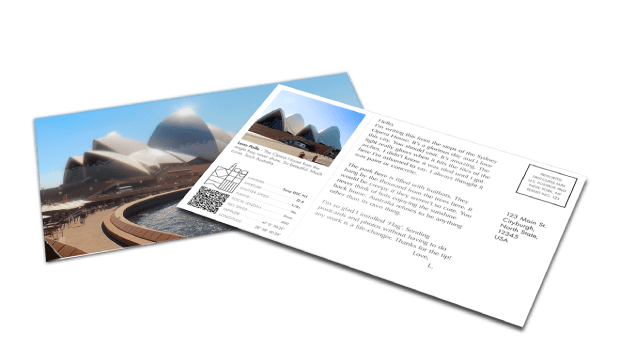

 FOX Sports GO:
FOX Sports GO: Super Bowl XLVIII â€" NFL Official Program:
Super Bowl XLVIII â€" NFL Official Program: