
Once the iOS 6 jailbreak is released, there are a few tweaks that you absolutely must download. Thankfully, Cydia will be better equipped to handle the barrage of users so that you will be able to download all of your favorite apps and tweaks with little issue.
While we wait, why not consider a few of my must-have jailbreak tweaks for iOS 6? Post jailbreak, we’ll follow up with more recommended apps and tweaks, but we think this list would be enough to wet your appetite…
NowNow
Siri has become almost unbearable to use in all but the most basic situations. Maybe I’m just that hard to understand, but it seems like she gets things right about 10% of the time. The voice search embedded within Google’s search app is infinitely more accurate and expeditious than Siri. Although it can’t perform integrated operating system functions like Siri can, it’s still my go to app for doing voice searches.
NowNow is a jailbreak tweak that allows you to assign Google voice search to an Activator gesture. This means that instead of holding the Home button and launching Siri, you can hold the Home button and launch Google voice search instead.
For a similar tweak with a few additional options, be sure to have a look at ActiVoice as well.
Read the full NowNow article .
Auxo
Personally, this is probably reason #1 as to why I’m looking forward to jailbreaking my iPhone 5. Auxo looked great on the iPhone 4S, but it’s one of the first tweaks that was actually designed with the iPhone 5′s larger screen in mind.
Its recent update added features like VIP apps, new toggles, and native Activator gesture support. Put it this way, I’ve tested hundreds upon hundreds of tweaks over the years, but this is one of the few that really stands heads-and-shoulders above the rest. An absolute must have, especially for the iPhone 5′s larger screen. Also, look out for an iPad version soon.
Read the full Auxo article . Also, read about the Auxo 1.2 update .
AssistantLove
Some people still can’t understand my infatuation with AssistantLove, but that’s probably because they’ve never used it. One of the primary features of AssistantLove is the ability to control music from Spotify using Siri, just like you would with the stock Music app. This means that you have a virtually unlimited supply of music that you can control using only your voice.
When you consider that the iPad, iPhone, and iPod touch all support Siri, you can see why AssistantLove has the potential to appeal to the masses. Don’t miss it.
Read the full AssistantLove article .
IntelliScreen X
Even though it’s old news now, it would be an outright crime to leave IntelliScreen X off of any must-download list. If you’ve been around for a while, then you know what IntelliScreen X is all about. For those of you who are new, or those of you who are forgetful, let me provide a friendly reminder.
Put simply, IntelliScreen X is the way that Notification Center should be. It allows you to read your Twitter Timeline, Facebook wall, and post new tweets and status updates as well. It allows you to quickly read and respond to SMS messages, Email, and view your favorite RSS feeds. Keep in mind that all of this happens from the convenience of Notification Center. In fact, I believe the SMS integration is alone worth the price of admission.
Of course, there are more features to talk about regarding IntelliScreen X, but I suggest you just look at the video walkthrough above.
Read the full IntelliScreen X article .
iFile
The is arguably the one “power user†jailbreak app to make this list. If you’re familiar with Finder on the Mac, or Explorer on Windows, then you pretty much know what to expect with iFile. iFile allows you to explore, create, and modify at will, anything within iOS’ root file structure. It’s an extremely powerful app that’s essentially a staple for any long time jailbreaker.
iFile also allows you to install packages without having to know terminal commands. You can alter plist files, and transfer files via a web server or via Bluetooth. If there’s absolutely one tweak that I could not under any circumstances live without, it would definitely be iFile.
Very honorable mention
Springtomize 2
Dashboard X
Stride
Quasar
biteSMS
Keep in mind, that some of these tweaks and apps may not be immediately compatible with iOS 6. At this moment, many developers are scrambling to update their packages, but there’s no guarantee that every single item listed below will be ready on launch day.



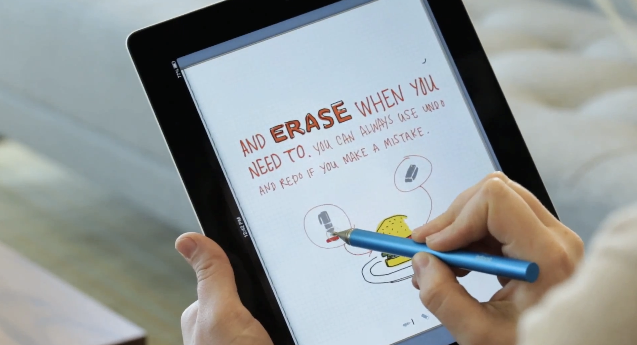





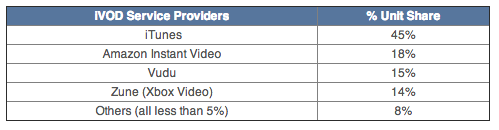
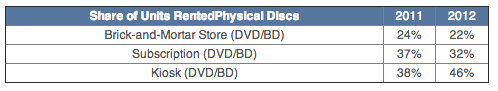









 SUNNYVALE, Calif. /California Newswire/ â€" The Interior Design iPhone app available free from Remodel or Move was named one of the 10 most acclaimed apps in 2012 by
SUNNYVALE, Calif. /California Newswire/ â€" The Interior Design iPhone app available free from Remodel or Move was named one of the 10 most acclaimed apps in 2012 by 